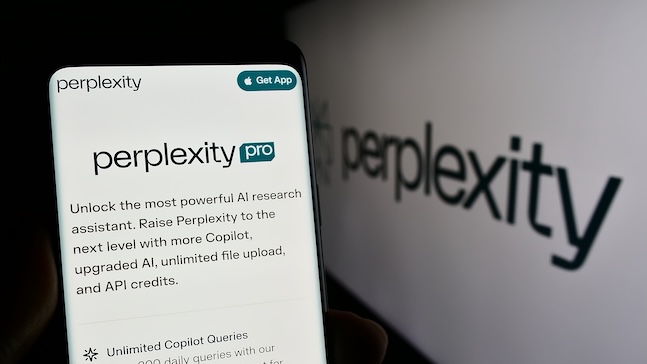As a member of the AAPS Mobile Device Team, Aaron Allred manages many thousands of devices for the district.
“Although Aaron is busy every day of the year managing a fleet of over 24K devices, his summer is exceptionally busy,” says Heather Kellstrom, AAPS Executive Director of Technology. “Every day gets mapped out so we don’t get behind schedule. It’s quite a process to intake, maintain, move, and deploy our large fleet of devices. Of course, he doesn’t do this alone, but he is critical to our success as a team.”
Aaron Allred grew up in River Rouge and faced early challenges when his father passed away while he was in high school, leading him to drop out. However, he earned his GED at 21 and went on to attend Western Governors University for three semesters, majoring in Computer and Networking Systems. He continued his education at Washtenaw Community College, where he received his Associate’s Degree in Applied Sciences for Computer and Networking Administration in 2023.
Allred’s passion for technology began early. At 12, he used a more modern computer with Windows 95 for the first time and became fascinated with the operating system, which sparked his interest in the internal workings of computers. When he got his first computer at 15, it was an older device that didn’t do much, but it became his gateway to learning about internal components as he figured out how to upgrade the memory and CPU.
After being laid off from National Cash Register in Texas and struggling for a couple of years, Allred moved back to Michigan in 2017 with a new perspective. He made a conscious decision to focus on work with purpose rather than just pay, which led him to become a medical paraprofessional at Carpenter Elementary School for three years. When he was ready to return to technology, he applied for a Technical Assistant role at AAPS in August 2021 and has been there ever since.
Allred has been married to his husband since August 2018, and he has three stepkids—two young adults and one high school senior. In his free time, he loves playing RPG video games such as the Final Fantasy series, camping, working out at the gym, and playing with their dog, Loki.

What does a typical day look like for you as an IT Specialist on the Mobile Device Team?
My day starts with checking emails and tickets to fulfill any immediate requests from staff or students. From there, I dive into whatever projects are currently in my purview, which could range from device repair to assigning new student devices. A big part of my role has become creating new processes and improving existing ones to help streamline our teammates’ days.
What makes our ITD team special is how we work as a cohesive group – we have team members across multiple sub-teams, including building tech teams, cybersecurity, help desk, network, data, A/V, and repair teams. Each day involves coordinating with these different teams to ensure we’re all moving in the same direction. Working together like this has helped us accomplish more in shorter timeframes.
Managing over 24,000 devices sounds overwhelming – how do you stay organized and on top of everything?
The key is having systems in place and leveraging our entire team’s expertise. Our ITD team breaks into specialized sub-teams, and we all support each other. For example, our data team constantly creates and deactivates accounts while implementing syncs across multiple district platforms. Our building tech teams are trained to handle simpler repairs in the field, which keeps devices flowing back to students faster.
I’ve developed multiple tracking systems and automated processes to help manage the scale. Everything from device assignments to repair prioritization has a system behind it. But honestly, none of this would work without the collaboration and trust between our team members. When you have network specialists, cybersecurity experts, help desk professionals, and building techs all working together toward the same goal, managing our district’s devices becomes much more manageable.
What’s the most challenging part of overseeing such a large fleet of mobile devices?
The most challenging part is ensuring equity – making sure every single student has access to a working device when they need it. That’s really what drives everything we do. Our building teams are out there building relationships and implementing changes, while our mobile device team ensures no student gets left behind.
The coordination required is immense. We have devices spread across 32+ buildings, managed by different Mobile Device Management platforms, with constant repairs, updates, and replacements needed, but our team’s collaborative approach makes it work. Our help desk is constantly answering questions and troubleshooting, our cybersecurity team ensures we’re secure, and our A/V tech works with building techs to keep all the supporting technology running smoothly.
Summer is your busiest season – can you walk us through what makes this time so intense?
Summer is when we’re rotating through multiple massive projects simultaneously. My biggest challenge is making sure our team has the work they need ready to do each day while staying on top of all the moving pieces. We might be collecting thousands of devices from students, repairing and refurbishing them, configuring new deployments, and rolling out pilot programs all at once.
This year, for example, we’re rolling out MacBook Airs to high school students – something that requires coordination between our mobile device team, building tech teams, data team, and help desk. Every team member plays a vital role. Learning from our past mistakes has been a game-changer and allows us to evolve and adapt in the education environment. The trust and collaboration between our entire team are what make these intense seasons successful.
What does the broken device repair process look like from field assessment to getting a working device back to the student?
Our broken device repair process starts out in the field with our building tech teams, who are trained to handle many common repairs in the school building. This gets devices back in students’ hands faster and reduces the flow of devices coming back to our warehouse. If a building tech can’t repair the device in the field, they bring it back to the Balas Operations Center and put it into labeled “Broken Device” bins organized by dates and days of the week.
My teammates and I work through these bins from oldest to newest, ensuring we’re prioritizing devices that have been waiting the longest for repair. We assess each device to determine if it’s repairable or needs to be exchanged. If it’s repairable, we fix it and get it back to the student. If it’s unrepairable, we exchange it with a working device, then retire the broken one in our asset tracking system and mark it as salvageable for parts.
Sometimes we exchange devices even if they’re repairable when the repair would take too long – we prioritize quick turnaround to students. However, we try to avoid this when possible because we want to keep the original device assigned to the student throughout its lifecycle. Our data team’s daily syncing across all platforms ensures our asset tracking stays current throughout this process.
What does the new device deployment process look like from intake to getting devices in students’ hands?
New devices typically arrive on pallets at our Balas Operations Center warehouse. The first step is counting all the boxes to ensure we received everything that was shipped. Multiple people on our team handle the unboxing process to make this efficient.
Once we’ve unboxed, we grab a set of asset tags that are already in alphanumeric order. As we go through each device, we scan the device serial numbers and apply the corresponding asset tags, making sure the right serial number matches each asset tag. This tracking is crucial for our inventory management.
After the devices are asset-tagged, we enroll them into the appropriate Mobile Device Management platform. The devices are then stored in bins here at the Balas Operations Center warehouse until deployment time.
When it’s time for distribution, which mainly happens at the start of the school year, we drive the bins of devices to each school building. Our building tech teams help with the distribution at the building level, along with support from school building teams. We are very thankful for all of the support and partnership we get from other AAPS staff!
How has mobile device management in education changed since you started in this role?
The biggest change has been the platforms themselves. Since I’ve been on the mobile devices team, we’ve moved between multiple Mobile Device Management platforms, looking for the one with the best functionality for cost. We’ve finally found that system this year and will be utilizing it for our student MacBook Air rollout in the high schools.
The functionality being presented now is more advanced than we’ve ever seen – it’s allowing us to truly manage devices centrally with very little user interaction. But the real game-changer has been how our team has evolved. When we first came back from the pandemic and students moved to a 1-to-1 device model, it was entirely new for everyone. Through team meetings where we shared concerns and successes, we developed processes that made us more successful. That collaborative approach to problem-solving has become our strength.

What’s the most rewarding aspect of your work with the Mobile Device Team?
The most rewarding aspect is seeing our students use their technology for learning purposes. The responses I received directly from high school students during our MacBook Air pilot made my heart feel really good – knowing we were providing them with technology that would keep them engaged in learning. Their curiosity reminds me of my own curiosity for new and exciting technologies.
When thousands of devices need maintenance or updates, how do you prioritize and schedule the work?
We have a clear triage system. First, we ask: Is the device in working order? If not, is it repairable? If it’s not repairable, we exchange it. This helps us prioritize our repair workflow efficiently.
For updates, we coordinate across our entire team. We send district-wide emails explaining the update, provide timelines for completion, and set mandatory deadlines with ample notice. Our help desk supports staff through the process, while our building tech teams provide hands-on assistance in the field.
Our Balas team makes sure that everything is set up and enforced on the backend while sending out communications. Our help desk and field teams help to troubleshoot and assist staff and students where needed. This helps us ensure that every device is updated in a timely manner and keeps our network, equipment, and district cyber safe.
What’s one thing about device management that most people don’t realize or understand?
Most people don’t realize the incredible amount of coordination required behind the scenes. When a student gets a device, that represents work from our data team creating accounts, our mobile device team configuring and assigning it, our building tech teams facilitating the handoff, our help desk providing ongoing support, our cybersecurity team ensuring it’s secure, and our network team maintaining the infrastructure it connects to.
Our main focus again here is equity. Everything we do is to make sure that students are safe and have access to technology. That involves everyone on our team doing their part. We even make sure that students can get internet access at home through one of our programs where necessary.
How do you handle the pressure when deployment schedules are tight and everything needs to be ready for the school year?
This is one of the aspects we are experiencing right now as we gear up for the start of school. Making sure we have a solid plan in place, along with written-out processes, is the key to keeping everything moving. We hold weekly meetings to make sure everything is staying on track and making adjustments where necessary. Of course, the team doing the work is the biggest goal; without everyone working together, we wouldn’t be successful.
What skills or qualities do you think are most important for someone working in large-scale device management?
The most important qualities are preparation, organization, brainstorming, tracking, and follow-through. You need to be able to see the big picture while managing details, and always keep equity at the center of your decision-making. Most importantly, you need to be willing to learn from mistakes and adapt quickly. The education technology landscape changes constantly, and successful device management requires someone who can evolve with it.
Can you share a memorable moment or success story from your time managing the district’s device fleet?
This past year, I wanted to bring more direct communication to our students for device collections. I developed a Google Sheets script setup that sent targeted emails to high school and middle school students, showing which devices were assigned to them while also providing their early device collection locations in their individual buildings. Later, we sent these emails again, but adjusted them to include the date and time of each school’s collection events.
This was so successful that I was asked to create additional email templates and statuses that allowed us to target students based on a field in our asset tracking system. This allowed us to exclude students in certain programs from receiving these emails since the collection wouldn’t apply to them, as well as target students in specific summer programs who would have to turn their devices in at a later time. These systems are flexible enough that we’ll be able to use them year after year to help us communicate directly with students.

Looking ahead, what excites you most about the future of mobile technology in education?
I’m most excited about AI tools and their potential to help students accomplish anything with the right assistance. I didn’t build all those automated systems myself – I provided the logic to AI tools that helped me create them in days instead of months. This same technology is going to help shape our students’ futures.
I think AI is going to draw a lot of people in and show them they can accomplish more than they ever thought possible. For our ITD team, it means we can create better processes, solve problems faster, and ultimately provide better support to our end-users. The curiosity I see in students when they get access to new technology reminds me of my own excitement for emerging tools – and that’s what will drive innovation in education.
What do you like most about working for AAPS?
What I like most about working for Ann Arbor Public Schools is the diversity of the staff and student population, along with the dedication to equity. Everything we do is focused on making sure every student has access to the technology they need to succeed, regardless of their background. This commitment to equal opportunities is what drew me to AAPS in the first place – after years of focusing on jobs that just paid well, I found my purpose here using technology to serve this diverse community.