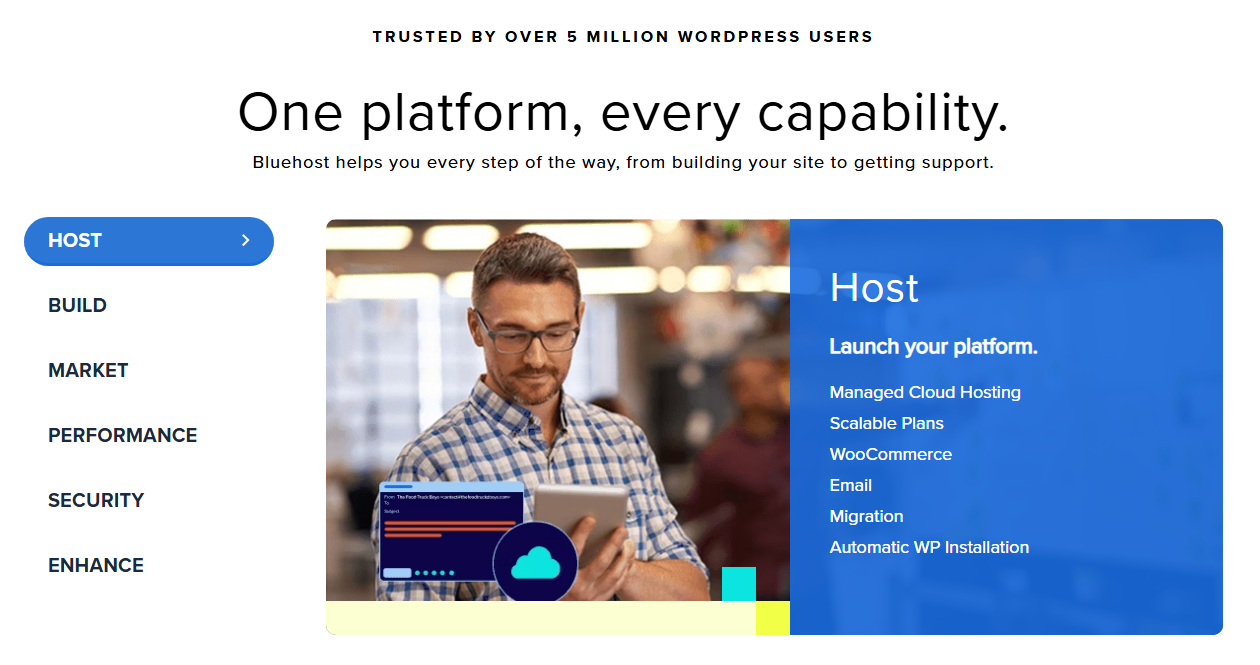
How to Build a Website on Bluehost: Complete Step-by-Step Guide for Beginners (2025)
If you’re planning to launch a personal blog, portfolio, or online store, one of the first questions you’ll face is: How to build a website on Bluehost?
Bluehost is one of the most recommended web hosting services, especially for beginners. It’s fast, affordable, secure, and officially recommended by WordPress.org. This step-by-step Bluehost website building guide will walk you through everything — from buying your domain name to launching your first website.
Let’s get your website live in less than 30 minutes!
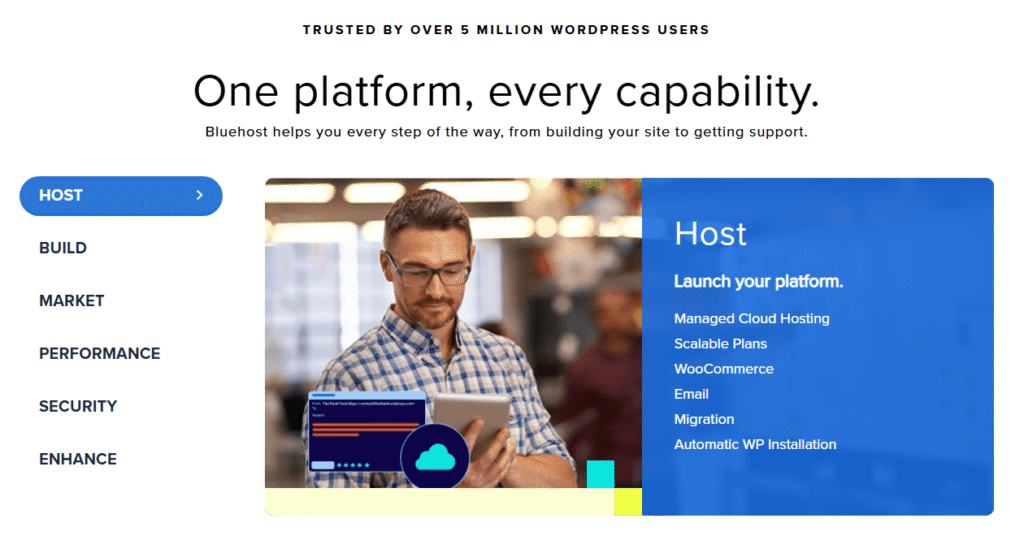
🔍 Why Choose Bluehost to Build Your Website?
Before we jump into how to build a website on Bluehost, it’s important to understand why Bluehost is trusted by over 2 million websites.
🟢 Key Benefits of Bluehost:
-
Free domain name for 1 year
-
One-click WordPress installation
-
Free SSL Certificate (Secure site)
-
24/7 customer support
-
Affordable plans starting at $2.95/month
-
30-day money-back guarantee
👉 Official website: https://www.bluehost.com
⚙️ Step 1 – Choose a Bluehost Hosting Plan
Visit Bluehost’s pricing page and choose a plan that suits your needs.
Recommended Plan for Beginners:
Basic Plan – Ideal for one website with 50GB SSD storage and a free domain.
Click the “Get Started” button and move to the next step.
🌐 Step 2 – Register a Free Domain Name
Bluehost gives you a free domain name for the first year.
-
Type in your desired domain name
-
Choose .com, .net, or .org (whichever fits your niche)
-
Bluehost will check if the domain is available
-
If not, it will suggest alternatives
Already have a domain? No worries, just click “I’ll use my existing domain”.
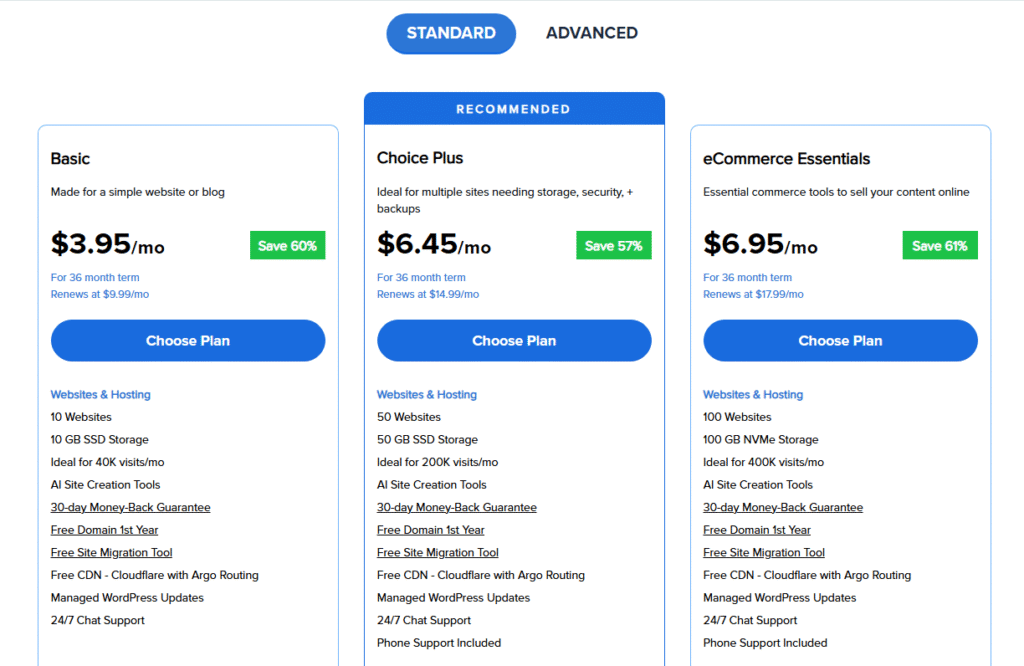
🧾 Step 3 – Enter Account and Payment Details
You’ll need to fill out:
-
Your name
-
Email address
-
Billing info
Scroll down to choose your package extras. We suggest unchecking all optional add-ons unless you specifically need them.
Total cost for 36 months on the Basic Plan = Around $106 (with discounts)
🖥️ Step 4 – Set a Password and Login to Your Dashboard
Once payment is complete, set a secure password for your Bluehost account.
You can now log in to your Bluehost dashboard and manage your website, emails, domain, and more.
🌱 Step 5 – Install WordPress with One Click
This is the fun part of building a website on Bluehost.
How to install WordPress:
-
Inside the Bluehost dashboard, click “My Sites”
-
Click “Create Site”
-
Enter your Site Name and Tagline
-
Choose your domain
-
Bluehost will install WordPress automatically in 1-2 minutes
You’ll now be able to access your WordPress dashboard at:
yourdomain.com/wp-admin
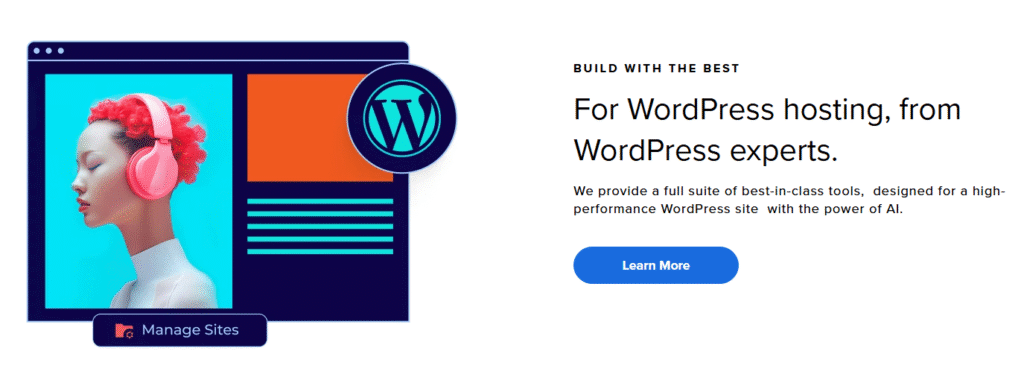
🎨 Step 6 – Choose a WordPress Theme
Once WordPress is installed, it’s time to make your website look good.
-
Go to Appearance > Themes
-
Click “Add New”
-
Choose a free theme like Astra, Neve, or Kadence
👉 For premium designs, check out: https://themeforest.net
You can customize everything later using WordPress’s drag-and-drop editor or page builders like Elementor.
🧰 Step 7 – Install Essential Plugins
Plugins enhance your website’s functionality.
Must-Have WordPress Plugins:
-
Rank Math SEO – For search engine optimization
-
Elementor – For drag-and-drop page building
-
WPForms – Add contact forms easily
-
LiteSpeed Cache – For fast loading
-
UpdraftPlus – To back up your website
Install them by going to Plugins > Add New and searching by name.
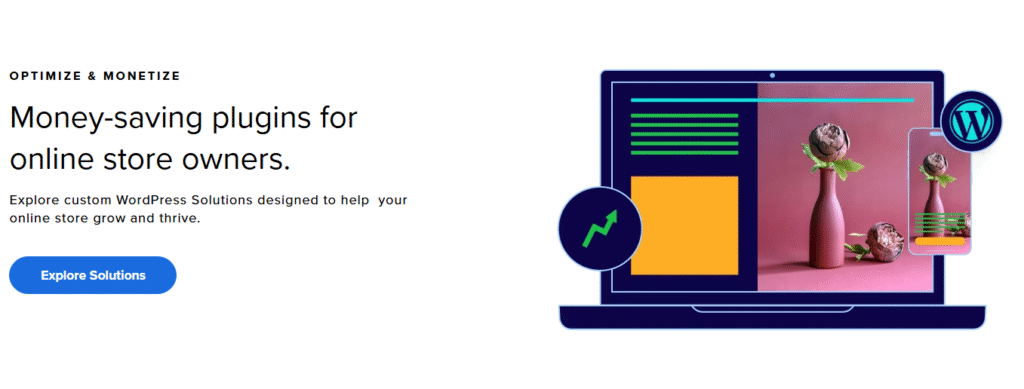
📝 Step 8 – Create Your First Page and Blog Post
Go to Pages > Add New to create:
-
Home Page
-
About Page
-
Contact Page
-
Services Page (if needed)
To add a blog post, navigate to Posts > Add New.
Format your content using the block editor and hit Publish to make it live.
🔒 Step 9 – Secure Your Site and Set Up SEO
Security and visibility are crucial parts of website management.
Enable HTTPS:
-
Bluehost auto-installs SSL; make sure HTTPS is enabled from your WordPress settings.
Improve SEO:
-
Install and set up Rank Math SEO plugin
-
Submit your site to Google Search Console
-
Use relevant keywords in titles, meta descriptions, and image alt texts
👉 Learn more: https://rankmath.com/blog/seo-guide-for-beginners/
🚀 Step 10 – Launch Your Website
Your website is now ready to go live!
Double-check:
-
Mobile responsiveness
-
Page loading speed
-
Functionality of all links
Once satisfied, share your website URL on social media, forums, and with friends.
Congratulations! You’ve just learned how to build a website on Bluehost from scratch.
📌 Final Thoughts: Why Bluehost is the Perfect Starting Point
If you’re still wondering how to build a website on Bluehost, the answer is — easily, affordably, and efficiently. Bluehost simplifies everything from domain registration to WordPress installation. Even if you’re a total beginner, this platform gives you all the tools to succeed online.
Whether you’re creating a personal blog or starting an online store, Bluehost provides a reliable foundation to build your digital presence.
🤔 FAQs – How to Build a Website on Bluehost
❓ Q1. Can I build a website on Bluehost without coding?
Yes! With Bluehost’s one-click WordPress install and drag-and-drop builders like Elementor, no coding is needed.
❓ Q2. Is Bluehost good for beginners?
Absolutely. Bluehost is known for its user-friendly dashboard and excellent customer support — ideal for beginners.
❓ Q3. How long does it take to build a website on Bluehost?
You can set up a basic website in under 30 minutes. Customizing the design and content can take a few hours to a few days depending on complexity.
❓ Q4. Do I own my website built on Bluehost?
Yes. You fully own your website, content, and domain as long as you continue paying for the hosting and domain renewal.
❓ Q5. What type of websites can I build on Bluehost?
You can build blogs, business websites, portfolios, e-commerce stores (using WooCommerce), and more.
🔗 External Resources Mentioned:
Please do check our blog for more interesting articles.. Blog –> https://smartreviewspace.in/blog/

Leave a Reply